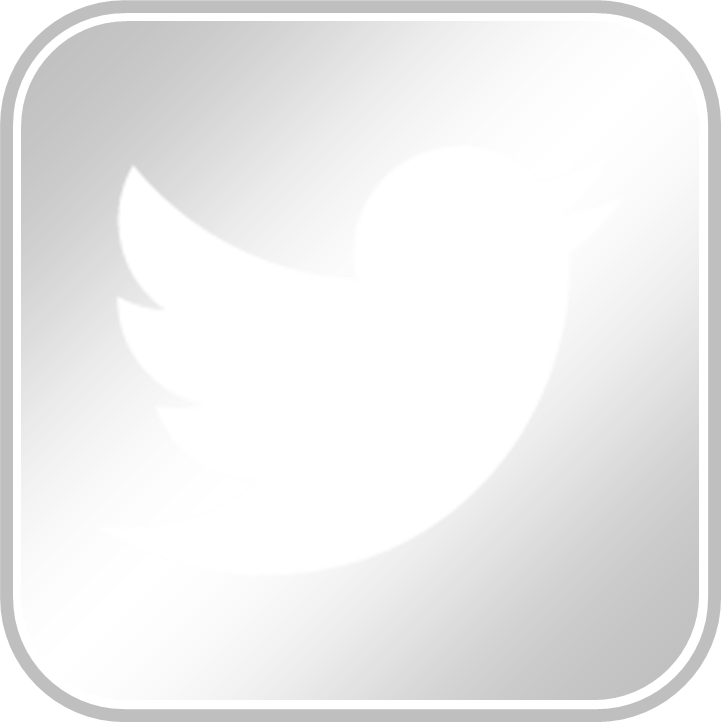How to Perform a Clean Install of OS X 10.9 Mavericks by Creating an OSX 10.9 USB Installer
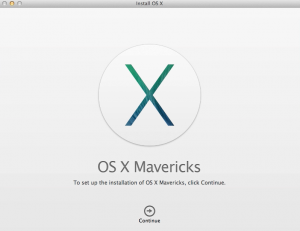
Creating a OS X 10.9 Mavericks USB Installer
With Apple’s announcement and release of OS X 10.9 Mavericks, many of you will want to perform a clean install by formatting your existing hard drive and starting from scratch. This brand new installation of the operating system will give you the look and feel of a new computer. Since Apple and the App Store do not natively support this, you will have to create a USB installer to do so. However, the method of creating a USB installer is slightly different than with previous versions of OS X. An additional benefit of creating a USB installer is that you won’t have to download the installer multiple times, if you own multiple Macs.
As with previous versions of OSX, you will need an 8 GB flash drive and the ability to download the installer (OS) from the App Store. I have created a simple step-by-step video on YouTube to help you through the process.
[youtube]http://www.youtube.com/watch?v=kbUetWXP4Xs[/youtube]